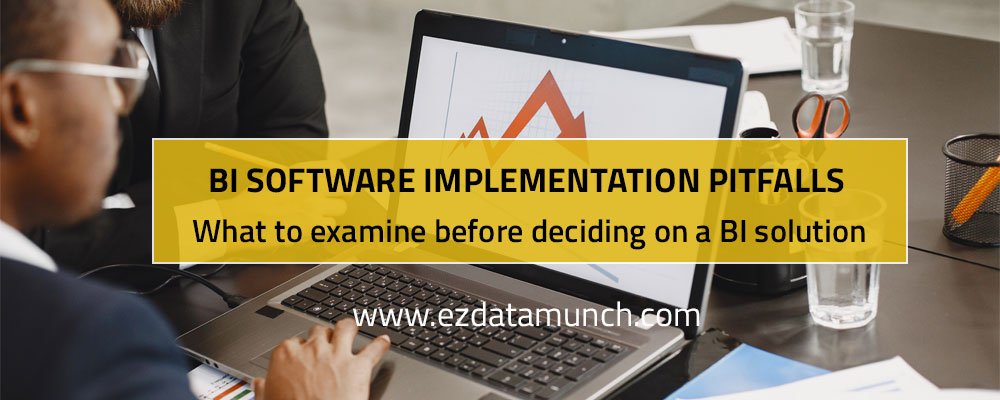Part #1 What to consider before choosing a BI solution:
In today’s data-driven world, implementing business intelligence (BI) software has become more than just a strategic decision; it’s a necessity for organizations striving to stay competitive. BI tools promise transformative insights by harnessing the power of data to drive informed decision-making. However, this journey towards BI implementation is not without its challenges and pitfalls. From complexities in integration to issues with data quality and user adoption, organizations must navigate through various obstacles to fully realize the potential of their BI investments. In this blog, we’ll delve into the transformative potential of BI software while also exploring the common pitfalls that organizations encounter along the way.
What to examine in a BI solution?

Examining a Business Intelligence (BI) solution involves several critical aspects to ensure it aligns with your organization’s needs and goals. Let’s break down your questions:
Implementation Time:
Consider setup duration, including installation, configuration, and data integration. Time varies based on the complexity, size, and customization needs of your organization.
Limitations:
Assess scalability, performance, data integration, user limits, and customization options to understand the potential constraints of the BI solution.
Capabilities:
Evaluate data visualization, reporting, advanced analytics, self-service features, and data governance to determine the solution’s functionality and value.
How much does it cost?

Cost Considerations:
Evaluate the total cost of ownership, including licenses, integrations, hardware, professional services, training, and maintenance to understand the financial implications of implementing the BI solution.
Licenses:
Ensure the license structure is flexible and scalable to accommodate future growth in users or data volume without significant cost escalation.
Integrations:
Assess the complexity and cost of integrating the BI solution with various data sources used across the organization, considering compatibility and data transformation requirements.
Hardware Requirements:
Understand the hardware specifications and infrastructure needed to support the BI solution, including server capacity, storage, and network resources, and evaluate associated costs.
Professional Services:
Determine if specialized consultants are required for implementation, customization, or integration tasks, and consider the associated costs for professional services.
Training Needs:
Assess the level of technical expertise required for end users and administrators to effectively utilize the BI solution, and budget for training programs or materials to support skill development.
Maintenance and Support:
Estimate the ongoing costs and resources required for system maintenance, upgrades, troubleshooting, and technical support to ensure smooth operation and minimize downtime.
How long does it take to implement?

Implementation Time:
Assess the duration from installation to full deployment, considering data integration, customization, and configuration needs, ensuring timely availability for productive use.
Technical Expertise:
Evaluate if specialized skills are needed for setup and maintenance, weighing the necessity to hire or train personnel to effectively manage the BI software.
End-user Training:
Estimate the duration required to familiarize users with the software’s features and functionalities, ensuring efficient adoption and realization of benefits.
What are its limitations?

Size Limitations:
Evaluate the software’s capacity to handle large volumes of raw data, ensuring it can efficiently load, process, and analyze data without performance degradation or storage constraints.
Capability for Data Integration:
Assess if the software offers seamless integration capabilities to combine data from diverse sources, simplifying the process of joining and correlating data sets for comprehensive analysis.
Speed of Data Processing:
Consider the software’s processing speed in updating and calculating data, determining its ability to deliver real-time or near-real-time insights and analytics to users for informed decision-making.
Scalability and Performance:
Evaluate the software’s scalability to accommodate increasing workloads and user demands, ensuring it can handle growing data volumes and concurrent queries without experiencing significant slowdowns or degradation in performance.
What can you do?

Access Data and Create Dashboards:
Empower users to retrieve necessary data independently for building interactive dashboards, eliminating dependency on technical support and enabling quick insights generation.
Customize Dashboards:
Provide intuitive tools for users to effortlessly manipulate and visualize data according to their preferences, ensuring flexibility and tailored insights presentation.
Drill into Reports:
Facilitate detailed analysis by enabling users to delve deeper into reports, exploring underlying data and uncovering insights that drive informed decision-making and problem-solving.
Mobile Interaction:
Enable seamless access to and interaction with dashboards directly from any mobile device, facilitating on-the-go data sharing, collaboration, and decision-making for enhanced productivity and agility.
How to avoid the pitfalls?
To avoid pitfalls when selecting a BI solution, insist on a proof of concept (POC) that integrates with your actual data sources. Testing with real data ensures compatibility, performance, and functionality, enabling informed decision-making and mitigating risks associated with implementation challenges or unmet requirements.
FAQ’s
What are the specific needs and goals of our organization?
Before choosing a BI solution, it’s crucial to identify the specific requirements and objectives of your organization. Understanding what data you need to analyze, who will be using the BI system, and what insights you aim to derive will guide you in selecting the most suitable solution.
What is the scalability and flexibility of the BI solution?
As your organization grows, so will your data needs. Ensure that the BI solution you choose can scale with your business and adapt to evolving requirements. Look for flexibility in terms of integrating with different data sources, handling various data formats, and accommodating changing analytical needs.
How user-friendly is the BI platform?
User adoption is critical for the success of any BI implementation. Consider the ease of use and intuitiveness of the BI platform’s interface. It should empower users across different departments with varying levels of technical expertise to access and analyze data effectively. A user-friendly interface encourages widespread adoption and maximizes the value derived from the BI solution.
What level of support and training does the BI vendor provide?
Implementing a BI solution often requires support during setup, configuration, and ongoing maintenance. Additionally, comprehensive training programs are essential to ensure that users can leverage the full capabilities of the BI platform.
How does the BI solution handle data security and compliance?
Data security and compliance are paramount when dealing with sensitive business information. Evaluate the BI solution’s capabilities regarding data encryption, access controls, and compliance with regulations such as GDPR, HIPAA, or industry-specific standards. Ensure that the BI platform adheres to best practices for protecting data privacy and mitigating security risks.

Milan Desai as a Chief Technology Officer has more than 20 years of industry experience in working with clients to solve business problems. Passionate about leveraging technology for improving the quality of life and optimize the use of resources. Currently, working on utilizing data to drive business decision making process and user understanding of key metrics that drive the organization and markets in general. Chief Technology Officer of EzDataMunch – the first BI Apps store in the world.